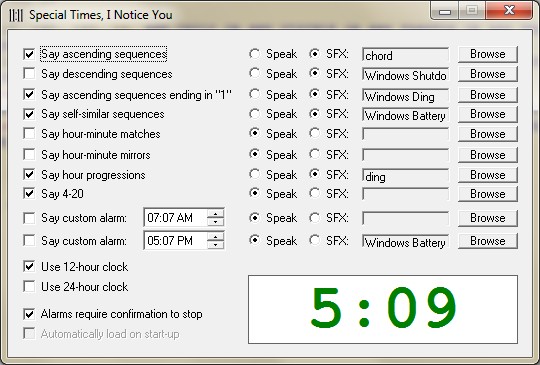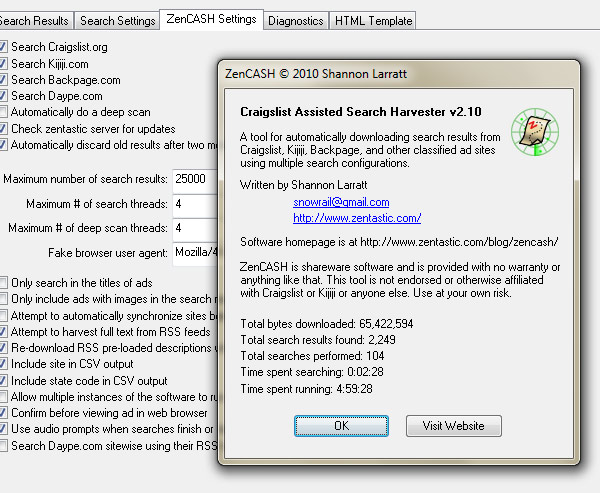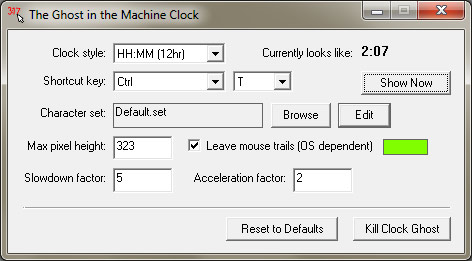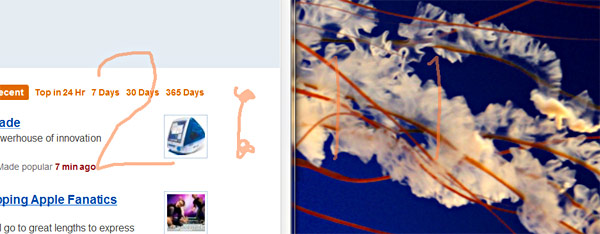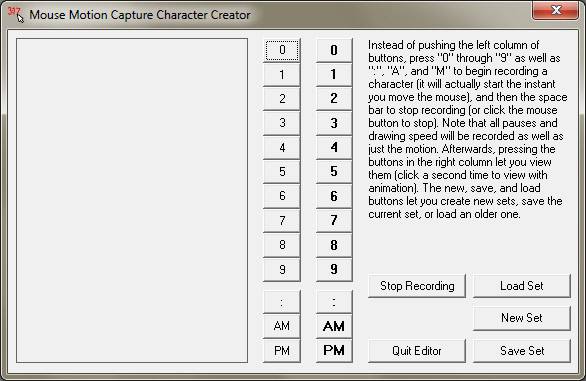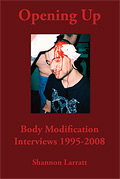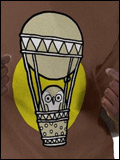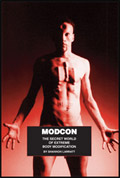I’m quickly posting this before going skating. We’ve been having lots of fun since Nefarious got back, with loads of reading (last night because the band was jamming we read in the bathroom, the quietest room in the house, filling the big tub with pillows and blankets and reading there!), games, opening of Christmas presents, movies (we saw the 3D Christmas Carol movie which was soulless and horrible but the kids seemed to like it), and now some play that will require bundling up.
Anyway, first of all, the download link: gitm-clock.exe (65k).
If you’re interested, source code is posted here.
I’ve rewritten this mouse-cursor clock to be a little more functional. Here’s the main dialog:
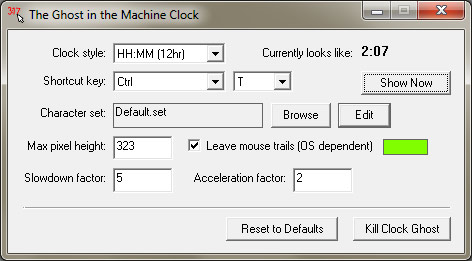
First you can select the clock style, or what exactly it writes to your screen. On the next line, you can select the system-wide shortcut hotkey that activates the clock (even when the program is minimized and does not have focus). Not all combinations will work on all systems. Next you can set the character set, loading them from disk, or clicking “edit” to access the creator/editor dialog to make your own character sets. Max pixel height is how big you want the characters to be drawn. Leave mouse trails has the program not just move the mouse, but also draws a fat transparent line behind it in the color you select there. The final line lets you set the slowdown factor (how many milliseconds to pause between points), and the acceleration factor (1 draws every point set, 2 draws every second, 3 every third, and so on). By fine-tuning these you can set how fast the clock draws. Finally, the “show now” button does the same as the hotkey, drawing the clock.
The mouse trails won’t work on all systems. The way that it works internally is that it creates a borderless window, in which it inserts a screen capture, and then makes that window 50% transparent. Then it draws the mouse path onto it as it works. Finally, the whole thing fades out (note: if your version doesn’t fade out, re-download it because I added that after posting this). It will look a little like this (I haven’t chosen the best colors I’m afraid):
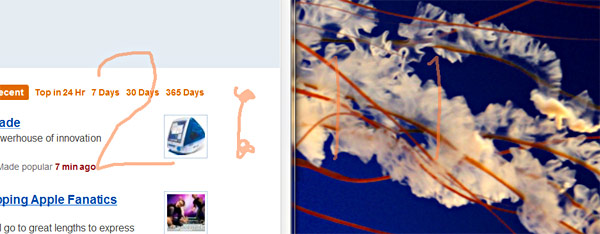
The editor lets you draw your own characters, and it looks like this:
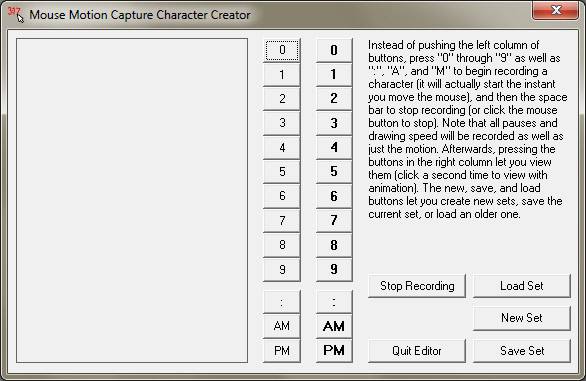
(The typo on the dialog was fixed after I captured it, oops).
There are two rows of buttons. The left row of buttons are “create” and the right row are “view”. You should not actually click the left row. Instead, use their shortcut keys (0-9,:,A, and P) to start recording once you have the mouse hovering in the drawing window at your start point. Then use the mouse to draw that character, and either press the space bar or click when you’re done. You can then use the view buttons in the right column to see what your character looks like. On the first click it just displays the character, and on the second click it draws it in an animated fashion. The buttons go bold while in use.
The stop recording button isn’t clicked directly; it’s linked to the space bar or a click when recording. You also have load, save, and new set buttons to save your work to disk and so on. You can then quit. Whatever you’ve been working on most recently will be used in the clock, so if you don’t want to use your work, reload the one you do want to use.
The program comes embedded with a default character set (which isn’t the greatest, so do make your own if you want), which it will save in the same directory you run the program from, and it will also save its settings file in that same directory.
Here’s the download link again: gitm-clock.exe