Edit: I actually ended up upgrading this to be a full-featured alarm clock application, and now it’s actually useful as well as amusing. You can now select the sound file to be played, or just have the speed synthesizer read the time as in the original version. You can also select one or two custom alarms, which, assuming you tell it, will keep making noise until you deactivate it (whereas the normal sounds just play/read once). I also added, like wristwatches, the ability to beep on the hour, and, by request, I also added 4-20!
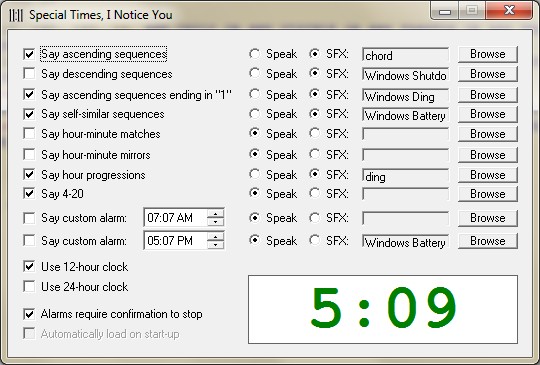
I present one last piece of code, in celebration of humanity’s obsession with numbers that stand out, in today’s case, the flipping of the year. So happy new years everyone! May your resolutions be kept.
This is the “Special Times” clock. When the time of day reaches a “special” time, like 12:34, or 3:21, or 11:11, or 24:24 or anything else that has a numerologically pleasing aesthetic, it uses the OS’s built-in speech synthesizer to shout out the time in a way that emphasizes the eye-catching nature of the digits (ie. it doesn’t should “twelve thirty-four”, it shouts “one two three four”, as I often do myself. To use it, just click on the settings you like and leave it running minimized. If you hover your mouse over the checkbox options, it will display the next time that this option gets triggered, rather than the normal display of the current time. Just for fun, enjoy.
Download here: specialtimes.exe (59k)
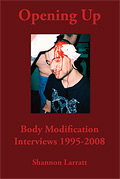
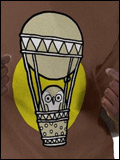
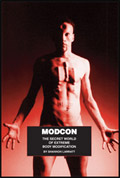
5 Comments
This needs a 4:20 checkbox.
Haha if I update it I will add that.
Saw this and thought of you.
https://www.wrcbtv.com/Global/story.asp?S=11756786
Thoughts??
Awesome! I’ve often needed a quick and easy alarm clock for my laptop.
On a sidenote, do you ever partake for medicinal reasons/pain management?
i’m personally fascinated with my birthday time. 7:23 is my favorite time of day.
Post a Comment