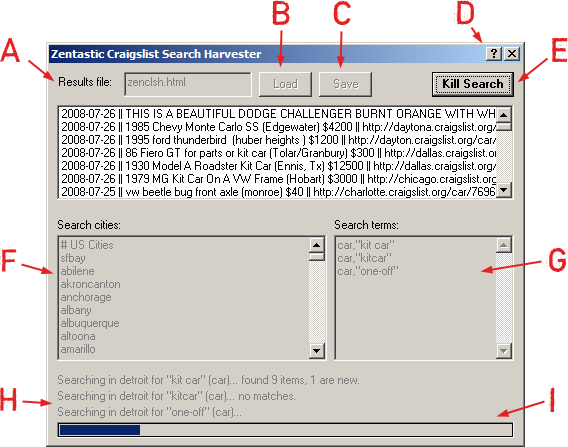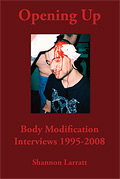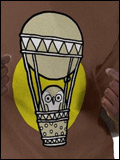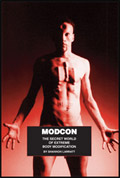THIS TOOL HAS BEEN MOVED HERE:
https://zentastic.me/blog/zenclsh/
Alright… I’ve rewritten this tool with a proper GUI. As with the command line version, this lets you search Craigslist in bulk, across multiple cities for multiple terms, and over multiple days as well if you’d like, with new entries being tagged as such. Here’s the download link:
zenclsh.zip (39k)
Yes, it’s really only 39k. No additional libraries are needed either. No bloatware here! Just copy the executable and the two support files (the city list and the list of searches you want to do) into a directory and click the executable. Here’s a screen shot of it running and some basic instructions on how you use it (it’s pretty self-explanatory really):
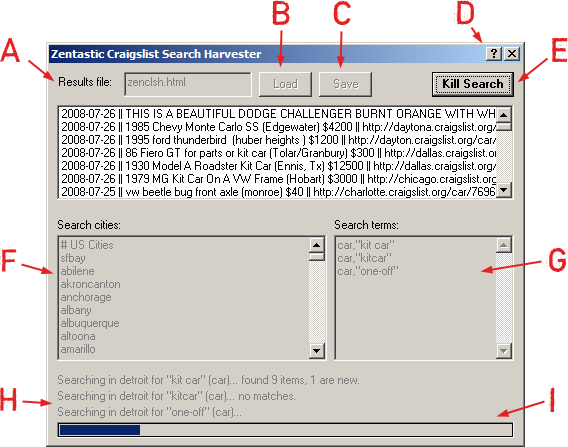
And what that all means:
A. This is the name of the results file. It’s an HTML file that you can view in your browser. It defaults to “zenclsh.html” but you can call it whatever you want. It will auto-load when you begin, but it won’t auto-save.
B. Press this button to load the previous searches from the results file. You don’t have to do this unless you are using a different filename from the default.
C. Press this button to save your search results (with all new search finds tagged as “NEW”) and view them in the browser. This will also save your most recent cities and searches.
D. If you forget stuff, it’s got context-sensitive help.
E. This button starts a search, or, if a search is already running, kills it.
F. This is the list of cities to search. It’s a text box that you can edit. One city per line. Lines beginning with a ‘#’ are ignored. You can also edit this file in a text editor (“clcities.txt”).
G. This is the list of things to search for. Lines beginning in ‘#’ are ignored. You can either enter just a term, in which case all sections (ie. section “sss”) are searched, or you can enter a section followed by a comma, followed by the term (ie. “clt,victrola” for all victrolas in collectibles, or “car,mustang” for all Mustangs in cars and trucks, and so on).
H. Various information about what the program is doing (ie. a log) is outputted here.
I. This progress bar tells you how far through the current search task you are.
…and aw crap, after I made my graphic I realized I didn’t give that URL list a letter!!! It’s the results, which are updated live as the search is running. You can use it just to see what’s happening, and you can also double click on any entry and instantly view it in your browser, so you can peruse the search results before the search task is complete.
Consider this a “public alpha test”. Any feedback or feature requests are greatly appreciated. This version doesn’t have source code included but I will include it in the final version.