Note: This is the old version of the code. Click here for the latest version.
Introduction
ZenCLSH (the “Zentastic Craigslist Search Harvester”) is a tool with a simple interface for doing bulk searches of Craigslist and Kijiji. It allows you to search for multiple terms in multiple cities at the click of a button, and view these results in a simple format in your browser. It should work in any version of Windows.
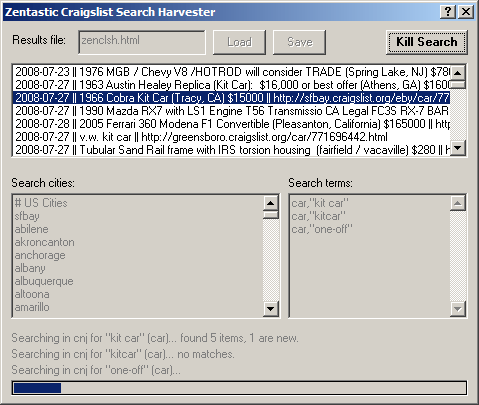
This is freeware/shareware, so if you enjoy it and are able to donate a little, my paypal address is snowrail@gmail.com. Feel free to post questions or feature requests in the attached comments.
Installation
Just uncompress the software into a folder on your computer, and run it from there. You can create a shortcut by dragging it into your start menu. All support files and output files will be created and contained in this folder, and the software makes no changes to the Windows registry or anything like that.
zenclsh.zip (50k)
Usage
It’s pretty self explanatory, but here’s how every piece of it works:
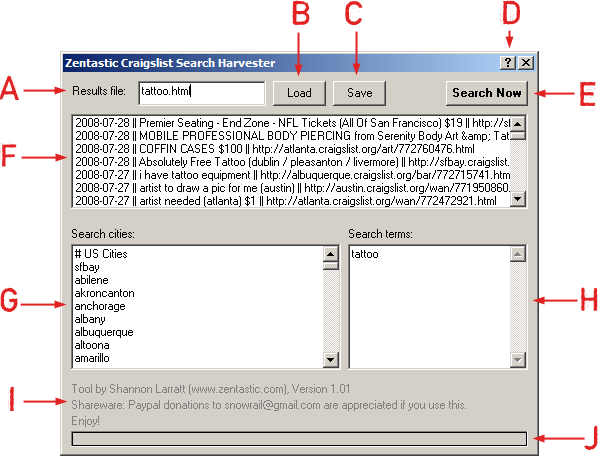
- A. This is the name of the file that the results will be written to (and read from).
- B. Click this to load the old search results. When you start the program, it will automatically load the most recently worked on search results.
- C. Click here to save the current search results (as well as the current settings, cities, and search terms), and then view the search results in the browser.
- D. This is a context-sensitive help button. Click it, then click something else, to get a reminder of how it all works.
- E. This button starts searching (or, if a search is running, it kills off the current search).
- F. This list shows the results (and it shows them live, as they are found, as well as displaying existing results). You can double click on any result to view it in your browser. You can also right click on the list to clear the list (which you should do if you change the results file or make significant changes to the search), or just delete entries older than two months (which you should do periodically if your list gets too large).
- G. This is the list of cities to search (in the short form that Craigslist has them). Any line starting with a “#” is ignored, so you can use that to comment out lines. You can enter either just the city name, in which case Craigslist will be searched. You can also enter the full city URL to do a search of either Craigslist (ie. ‘dallas.craigslist.org’) or Kijiji (ie. ‘seattle.kijiji.com’ or ‘granby.kijiji.ca’).
- H. This is the list of search terms. You can either just enter one term per line, in which case the section defaults to “sss” (everything), or you can enter it in the format “section,term” to specify a specific subsection of Craigslist to search. For example “clt,victrola” searches Collectibles for Victrolas, and “car,Lamborghini” finds you all the Lamborghinis listsed in the cars and trucks section. You can also specify Kijiji sections (for example, ’100027′ for cars or ’100012′ for antiques, and blank for everything works as well)
- I. This is where general log information is outputted (what the program is doing or what it would like you to know).
- J. This is a progress bar that tells you how far along you are in the search.
As I mentioned, do feel free to post questions or feature requests in the comments below.
Revision History
To install the latest version, just download the update from the installation section above and copy it over the old one.
v1.04 – August 6, 2008
- The filename selector is now a dropdown combobox (ie. a form that you can either type into, or use the dropdown list to select pre-written options) that contains previous searches. This makes it much easier to manage multiple searches (for example, I use it to search for kit car stuff, CNC/robot stuff, and so on, and don’t want to contain these searches in the same file).
v1.03 – August 4, 2008
- Interface can now be resized by dragging the edge of the window, and the size is remembered between executions.
- The software offers to add itself to the Windows “start” menu.
- I drew a simple icon for it.
- Fixed a bug that was causing blank lines to get added to the city and search text files every time you saved them.
v1.02 – July 29, 2008
- Fixed a bug that was causing revisions to the city list not to be respected.
- Added support for searching Kijiji in Canada and the US.
- Includes updated clcities.txt with full Kijiji city list.
v1.01 – July 28, 2008
- Fixed a bug that was forcing the “zenclsh.html” filename to be used no matter what you entered.
- Software now checks for updates (by visiting this URL). No automatic updates are done, but it will load this URL for you if you want.
- If new search results have been found, and you close the program, it’ll ask you to confirm before losing the results.
- You can now right click on the results list to either clear the entire list or clear all old entries (more than two months old). Right clicking will also tell you the number of results.
- Instead of “clcities.txt” and “clsearch.txt”, the software will save the cities to “resultsfile.cit” and the search terms to “resultsfile.trm” (with resultsfile being the name of the results file you selected). On load, it will try and load from these files, and will fall back to the defaults if they don’t exist.
- The name of the last search is saved to the INI file, so when you restart, it will load the last search you were working with instead of the default.
v1.00 – July 26, 2008
- Original GUI-based version.
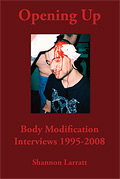
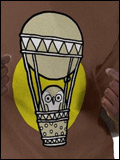
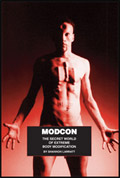
Post a Comment