CollectA
Current version: 1.00
This utility collects all the attachments and embedded utilities contained in a single mailbox file and copies them into a new directory. Command line usage is also easy:
collecta mailbox outputdir
For example:
collecta duckpeanut.mbx c:\work\duckbook
This would copy all of the mail that are in my “duckpeanut” mailbox and copy them into a working directory on the subject.
EmailSearch
Current version: 1.00
This utility searches through Eudora mailboxes for a search term and creates a new mailbox based on that search. You can do this in Eudora with the search tools as well, but this works on offline mailboxes as well. It’s a quick and dirty way to build a mailbox of correspondence on a single subject or from a specific person (from either online or archived mailboxes), which can then be imported back into Eudora for use or secondary processing (just click on the created mailbox file and Eudora will load it without adding it to your settings permanently). Command line usage is simple:
emailsearch filespec searchfor
Output is to stdio, so an example usage would be:
emailsearch *.mbx glider@zentastic.com > glidermail.mbx
This would collect all emails that include the term “glider@zentastic.com” and put them into a new mailbox file called “glidermail”. Even though you’re redirecting, the program will still output status messages to the screen (every change in the “spinner” is 500 emails by the way). If you need to have a search string with a space, use “__” (two underscores) as a space. For example “from:__glider@” would collect only addresses with the from field matching. Search is case insensitive.
DOWNLOAD
Win32 executables and Powerbasic source code:
eudorautils.zip (##k)
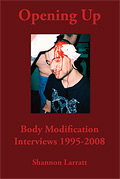
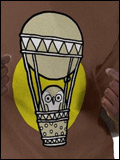
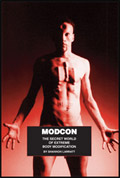
Post a Comment