I made this looped animation using Pencil (it’s 1.5 meg so give it a sec to load), a piece of free software for doing 2D animation, optimized for “flip book” onion-skin style stuff, in this case drawn with my Wacom tablet. This is the first project I’ve done in Pencil, so it was a learning exercise, and is one of the first things I’ve drawn on the tablet, so I’m still not entirely comfortable with the tools, but I had a lot ton of fun doing it and am looking forward to doing a bigger project.
PS. If the embedded animation doesn’t work for you, here’s a direct link.
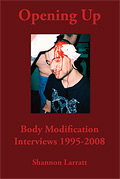
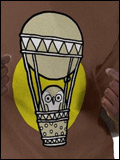
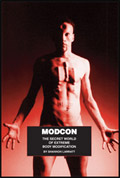
11 Comments
This is a comment to your boing boing post not to long ago. After seeing their post on The Daily Show and Colbert Report not letting blogs use there videos and reading the self richeous and ridiculous post as well as comments Im officially no longer a reader.
That animation is awesome! I hope to see more… really liked that.
I’ve drawn and designed for years in my head and on paper. Finally started checking out the Wacom series devices and after seeing you work with them decided to bite the bullet. I got the Bamboo pen and touch version and am starting to love it. But, I tried installing pencil and it always crashes. I am using Windows 7 64bit. I’m a little sad that I can’t use that program. It seemed pretty cool. Glad I got the tablet though. Hard to get used to, but am slowly getting there.
Joshua, I found that if I’m running Photoshop at the same time, Pencil always crashes. But I found that if I run as cleanly as possible, it never crashes — try running pencil with nothing else active. I’m also on 64 bit Windows 7.
You’re right! That worked. Error log showed it was the tablet, but it makes sense that it was probably the tablet being involved in two programs at once. Thanks! Great little program Pencil is. Tracing preview of last frame is great. Hard to match the last frame with the first for a good loop; that’s what is going to take some practice. Great job on yours! I love this thing (tablet). With some practice I imagine I’m going to really get some work out of it.
To match the last frame to the first, the easiest way to do it is to create a temporary layer, into which you paste the first frame of your animation. You can then use that as a reference to get back to the start for a smooth loop, and when you’re done, delete this reference layer. Reference layers like this can also be used for rotoscoping and lots of other neat tricks.
Post a link here if you do anything that you think turned out well!
Alcohol has taken it’s hold so my patience is thin, but I know this will be my project tomorrow. As soon as I develop an animation I’m happy with I promise to share it.
realy nice work! keep on going
Thanks Shannon for introducing the Pencil tool. Somehow search for such a software brought me to your site first. Regardless I’m glad you wrote about it – helps to have a user opinion and example to go with.
I work mainly in 3D but design as drawings and use animated drawings for animatics – both crucial steps for 3D animation production. Here are couple of words on that.
https://www.cgmascot.com/production/animation-production-reality-check/
Now I have a sweet Open Source program for animatics (instead of Flash). Thanks for the introduction!
BTW for people wondering about animation loops.. If your animation goes fast enough or is paced suitably, you don’t need to beging and start from the same frame. You could finish to a frame that’s almost there. Looping makes it work.
- Niko aka CGmascot
Hah…I think the brain is delicious.
Pencil’s a great program and easy to learn. I stuck with it for a while; that and Creatoon (also free). I finally spent like 30 bucks on Anime Studio and haven’t regretted it since. If you picked up on Pencil fast, try A.S. You’ll probably pick up on it, too.
-Eric
Post a Comment