My interest in 3D was renewed recently, after watching Avatar I suppose. I also like optical illusions and general visual trippery, so one method that I really find fascinating is “jitter 3D” in which a stereoscopic image is placed in an animated GIF, causing the two images (one for each eye in theory) to flicker between each other. Amazingly, your brain treats them as if they are the two eye’s image and, at least to my eye, a remarkable illusion of depth is created. In addition to those links, here is a quick pair of badly done photos I just took of the room I’m sitting in:
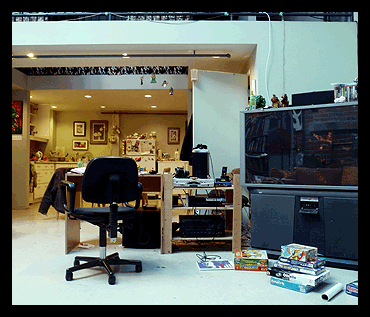
I couldn’t get it quite right — too much motion — but you get the idea.
I began wondering whether one could actually use this technique in computer generated and animated content, so I wrote a very quick and dirty program to test the theory. For example, here is a screen cap of the program displaying a sphere(ish) object:
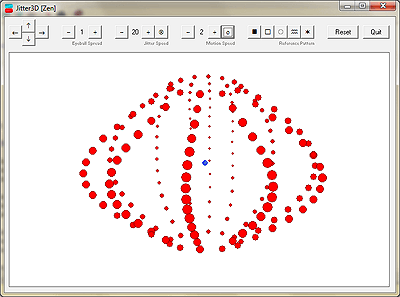
I found, as you probably see as well, that with the minimal information presented in an image like this, it’s not really enough to trigger your brain to push much depth into the image. More importantly, it also completely fails once it’s animated — the program can spin the object, and when it does, the effect disappears completely. I’m not sure whether that disappearance is due to the lack of data (textures, robust background, etc.) in the image, which is possible and surely a contributing factor, or whether it is due to your eye needing a few frames to kick in the depth. I suspect the latter is likely, so for example, you couldn’t just tape two cameras together at eye-distance, and then record dual video, interleave the frames, and get depth.
Or maybe you could? I just dug up one of my old 3D graphics tools that is much more powerful than the DIY library I used for test number one, so I will probably see if I can find the time today to re-code a richer test.
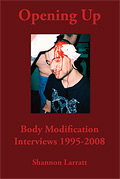
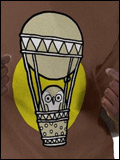
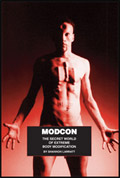
14 Comments
ha, I just discovered Richard Wiseman’s blog the other day and he’s crazy into optical illusions. https://richardwiseman.wordpress.com/
funny timing.
Thanks :) I like the one he just posted.
Check out this guys flicker stream if you haven’t already. He’s doing some amazing stuff with high speed macro 3D photography. Most of his images are crossviews so you look at them just like a “magic-eye”
https://www.flickr.com/photos/fotoopa_hs/
It’s interesting to me as well that many of the jitter animations choose to have the foreground stationary and have the most motion in the background, which is the opposite of what’s actually happening in terms of what your eye is sending to the brain… or maybe it’s not, now that I think of it, since it’s not as if the eyes are viewing via parallel rays — they’re actually converging, both pointed at the object in the foreground. So I’m not sure. I’m going to give it more thought. Thanks for that link.
When you took the two pictures did they have the same focal point? Speaking in terms of the cgi jitter, shouldn’t the blue dot not move? [Assuming the blue dot is the focal point]
P.S. Thanks for linking to my site. I’m glad you enjoy it. Feel free to submit content.
Oh, no, the blue dot is just a moveable cursor. When I took the pictures they didn’t have the same focal point; I just moved the camera a little. So I suppose it’s looking off into infinity, which is part of the problem.
And yes, I totally enjoy your site!!!
glad you liked the link! I noticed the foreground vs background motion too. I hadn’t realized why, though, until you mentioned that IS probably what our eyes are seeing. neat.
I just took a 3D photography class, and in addition to learning how to do still photography, we also talked about how 3D movies work. You COULD take two videos from different view points (2.5-3 inches is how far your eyes are from one another, and that’s what is easiest used as a stereo base), and weave them together. What the problem is is that even though that’s how 3D movies like Avatar are done, there is a polarizing lens that is placed over the projector that alternates which view is shown. The glasses you wear have polarized lenses as well, so when the left view is shown through the projector, only your left eye is seeing (and the same with the right). (Neat-ish trick: if you take two pairs of the dark 3D glasses, like from Avatar, and hold them so that the lenses are touching each other, but the ear pieces are going in opposite directions…this will make it so that the left eye of one is facing the right eye of another…then rotate one of the glasses 90 degrees and try to look at something through that, the light will be totally cut out. The lenses in the glasses are refracting the light differently, so when you put them together like this, they cancel all of it out.)
Old-fashioned 3D movies used shutter glasses to watch, where the movie itself flickered, and the viewer used special glasses that were all plugged into a special device, to regulate which eye is seeing. They just flashed though, so that when the left view was on screen, the right eye was black. We watched a movie like this, and it’s terribly painful for your eyes, and the quality is also pretty awful.
I’m not entirely sure that makes sense…if not, I’m sorry, I’ll try again later. And I’m sorry I rambled so much, but this is a topic I’m really very interested in. If you’re interested in doing still photography, I can send you the name of the two books we used (as soon as I find them). They’re very easy to understand, and walk you through exactly what it is you need to do to manipulate the photos in photoshop.
Oh, for that trick to work, you have to be looking straight-on at them. If you’re looking at it at an angle, it won’t.
DocPop did quite cool jitter-comic few weeks ago that he published in his blog: https://www.docpop.org/2010/01/05/3d-without-glasses.html
One of my favourite ever music videos, shot stereoscopically.
https://vimeo.com/4658601
I’ll have to try jitter 3D for myself!
xXx
Wow Justin, that’s awesome, thank you! That’s exactly what I was thinking about!!!
Very cool
They just put up an article about this at lifehacker.
https://lifehacker.com/5463436/make-images-3d-sans-goofy-glasses
Post a Comment