I think in part because I’ve been having so much fun programming lately, which made me nostalgic for having computer access as a kid, today we added a new computer to our household — Nefarious’s first “real” computer. Her Nintendo DS Lite has a superprising amount of power and a diverse set of abilities, but it doesn’t have a keyboard and doesn’t have online access. After school we went an looked at the different machines, and settled on a 17″ laptop with a 600 gig drive, a dual core CPU, and 4 gig of RAM, so it should serve her well for quite a while. And in some good timing, her mother mailed her some stickers from her trip to Hawaii which has begun the process of personalization.
Of course I have some serious concerns about her, age six, having a computer and all that comes with it — for example, the problematic and age-inappropriate litany of unpleasantries and x-rated content that typing in her last name into a search engine can evoke, to say nothing of the aggressively uncensored nature of the Internet that I’ve spent most of my life loving unconditionally. But now I have to look at it all from a more restrictive protective angle. So for starters, we set up the computer desk so that Caitlin and I can always see her screen, which allows us to keep an eye on what’s being viewed or, in some cases, who is being interacted with. I’m also installing access-control software that limits the amount of time that can be spent, as well as nanny software to block access to adult sites. I know that those will in time be bypassed, but that will still be a while, and really, it’s being there when she’s using the computer that’s the best way to make sure that the Internet (and the computer in general) stays a positive experience.
I’m quite surprised that there’s no “Wikipedia for Kids” portal (or at least I don’t think there is — feel free to correct me). It would be so easy to use the simple English index coupled with some “age-appropriate” tagging to create a wonder resource for curious children. I already have a list of her favorite sites, but if anyone wants to suggest a site that a six year old will enjoy, please do. Oh, and I was also going to poke around and see what LOGO type programming-for-kids things are out these days… Perhaps she will enjoy programming as much as I did and do… or perhaps she’ll enjoy the spinny chair above all things digital!

We’re continuing to chug through the second Harry Potter book, today’s chapter being the one in which Harry first hears a venomous voice, presumably VoldeHe Who Shall Not Be Named whisper “let me kill you” inside his head, so it was a good cliffhanger chapter… I don’t think Nefarious has been plagued at night by the books, but the first day we read the first book a while back, I dreamed all night long, the dreams richly overflowing with character and storyline all set in the Hogwarts universe. I have also worked myself out of shame in the latest games of Othello, and have retured the count of wins and losses to a tied tournament. I also did some more work on ZenCASH but am still in the middle of some of the new features so I haven’t released it quite yet — it’s up to 5,000 lines of code, so it’s getting satisfactorally chunky — and the rest of tonight will be spent watching the The Ultimate Fighter finale.
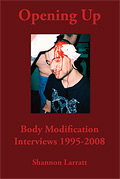
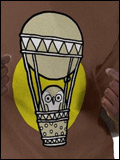
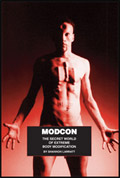
13 Comments
There’s this browser that comes all set up with some kid-centric stuff, and unless I miss my guess, is limited to browsing sites that have been pre-approved by a community of parents. Pretty cool!
https://www.kidzui.com/
It is so easy to get swept away by the vast world of Harry Potter. The storyline really matures as the series continues. It will be interesting to see how your daughter reacts to the last book.
you can try:
https://www.kidspedia.net or https://www.zoeybot.com
My 6 year old loves pbskids.org, it has a ton of great games that are math/logic centric.
I actually enjoy this website a lot, mostly for the connect four, but I’m sure she could find some funs things on there. https://mathisfun.com/
These open source environments for teaching programming concepts.
https://www.alice.org/
https://scratch.mit.edu/
Hit your local library website – they will often have links to sites for kids. Most library sites will.
That browser looks awesome, thanks for that link. My girlfriends 4 year old daughter and I mess around on the internet from time to time, but aside from videos of cute animals, a few monty python sketches and some brain numbing dora games, I haven’t found much I feel comfortable with her messing around with on her own. (not that I would leave her by herself… I know the kind of deranged shit you can stumble across by accident) We have our own child coming in just a few weeks, and this is something I have been thinking about lately myself.
* Note: the dora games arnt all that bad I guess, I just really dont like dora.. lol
Processing.org might be a bit advanced to begin with, but it’s a great way of getting kids up and running with a language without too much overhead. I learned to read on a ZX Spectrum and came up that way.
OH! I would love it if you posted any LOGO links you find. I haven’t done any deep probing of the web, but from quick searches I’ve come up with nothing.
I remember this one from reddit.com a while back. https://simple.wikipedia.org/wiki/Main_Page
second on https://www.zoeybot.com/ also there is https://www.encyclopediajr.com
I just signed up for kidzui, there are so many different games and activities you can search and come up with something for everything, and its got parental controls.Its new for us but so far I have found a few fun things.
Post a Comment