This freeware tool creates cropped thumbnails from an input file which can be either a local file (jpg, gif, or png) or a URL. Images are resized to fit inside a specified thumbnail size, with any “overhang” being cropped off (rather than there being empty space used to fit it). It’s primarily intended to be called from other tools but can be run from the command line.
Here’s the embedded help (which you can get by running it without input):
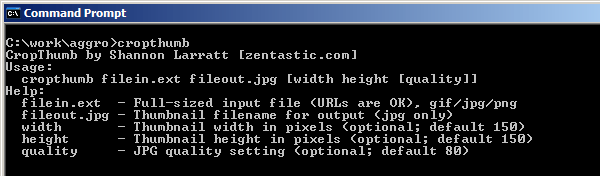
Here’s some sample usages:
cropthumb bigimage.gif thumb.jpg
This crops bigimage.gif down to an 80% quality 150×150 jpg thumbnail called thumb.jpg.
cropthumb c:\temp\bigimage.jpg c:\temp\bigimage.jpg 100 200 50
This crops c:\temp\bigimage.jpg to a 100×200 thumbnail and saves it over top of the original input file at 50% quality. The only limitation on paths (and I guess URL references) is that you can’t have spaces in them because I didn’t write a real parsing routine.
cropthumb https://www.server.com/image.jpg thumb.jpg
This downloads https://www.server.com/image.jpg and saves it to a 150×150 pixel thumbnail locally as thumb.jpg.
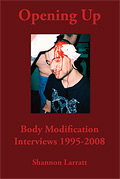
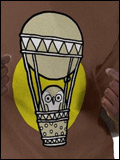
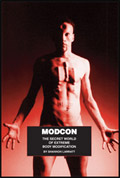
6 Comments
I’d probably use ImageMagick’s convert-tool instead, but then, I prefer open source, not to mention I’m one of those linux snobs…
Well, ImageMagick is great of course, but it’s a HUGE and complex tool (and I’m not sure what level of online integration it has). This actually runs just fine under WINE, not that that really counts.
If anyone actually wanted the source to this I’d be happy to share it; it’s very simple of course.
Hey Shannon,
Thanks! I’m not a linux snob. Free is me!
Ah man we really miss you at BME!
Just thought you should know lots of people are thinking of you and really missing the heck out of you!
And I’m just trying to get in all this coding stuff so I really appreciate such small, nice programmes.
THX A LOT!
hmmm… getting this error when trying to run it:
cropthumb.exe – Unable To Locate Component. This application has failed to start because _ISOURCE22.DLL was not found. Re-installing the application may fix this problem.
… and a quick Google search shows this, “_isource22.dll is a ImgSource 2.2 belonging to _ISource22.DLL from Smaller Animals Software, Inc.”
Post a Comment