Earlier this year I wrote about simple Photoshop tricks to make your photos look like painting… This afternoon I wrote a very primitive (but one-click) filter for converting photos into comics (download). It's tuned to run on photos that are 1200 pixels across (but it can work on any size), and expects that after running you rescale the image to 50% (or the linework will be fuzzy) and then pump up the saturation manually. Here's a few examples of it at work; this is without any hand processing.





PS. The filter works on PS 8.0; I haven't tested it on anything else.
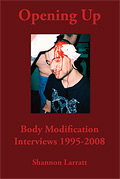
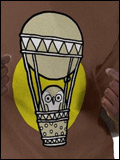
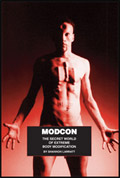
Post a Comment